I know I'm probably not the first to gush about the amazingness of Google Docs. Those of you who use it know what I'm talking about. And those of you who still email documents to yourself or carry around flash drives or external hard drives need to get with the program. I cross my heart, it's the best thing since sliced bread - especially when it comes to wedding planning!
Pros:
Keeps me organized
Works just like Microsoft Office
I can upload documents and files not created in Google Docs (i.e. all my vendor contracts)
All of my documents are easily accessible as long as I have the Internet
I can share my documents or folders with other people
Cons:
Unfortunately, other than my dad and the future mister, most of our family members are not computer savvy enough (or willing to learn) to use the collaboration feature
My favorite use so far has been with the guest list. The last few weeks we have been in the process of gathering addresses. So as soon as we get one, I can pop it into my spreadsheet whether I'm at work, on my desktop computer in my home office, or on the future mister's laptop while sitting in the living room. Easy, peasy, lemon squeezy.
Another great thing about Google Docs? TEMPLATES! Budget spreadsheets, to-do lists, calendars, resumes, photo albums...
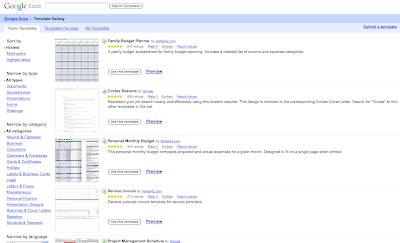
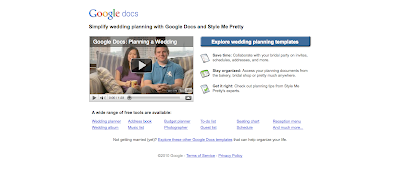
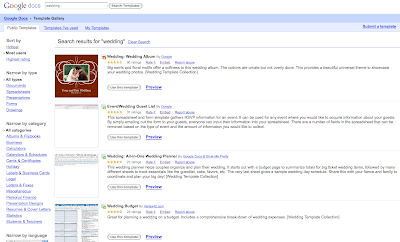
and wedding planning! Last spring, I believe, Google Docs teamed up with Style Me Pretty to roll out various types of wedding templates - budget, guest list, schedule, to-do list, seating chart, music list, etc. Or you can have them all in one document and download the All-in-One Wedding Planner, which is what I did.
The budget spreadsheets are pretty awesome because they automatically calculate everything for you. I mostly use it to keep track of vendors, though. For instance, when I was researching DOCs, the spreadsheet allowed me to keep track of each company, their contact information, price, notes, and I also added a column to indicate when I contacted each person. I plan on doing the same for a make-up artist/hair stylist and any other vendors I don't have booked yet.
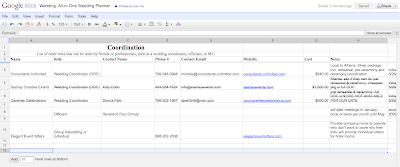
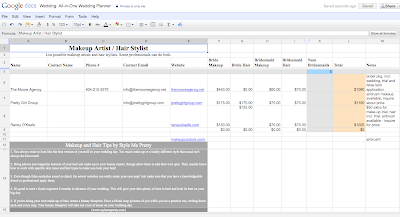
My only gripe, which isn't really a gripe at all, is with the guest list spreadsheet. I chose to create my own spreadsheet so I could set it up properly for mail merge (more on that later). The bottom line is that I Love Google Docs. And I promise that they didn't pay me to say that.
Do you share my love affair with Google Docs? How did you stay organized during your planning?




We use Google Docs for Wish Upon a Wedding, and I agree that they're awesome! They also helped us out while planning the wedding, especially when we were traveling long-distance.
ReplyDeleteI'm oddly obsessed with google docs. It's pathetic. I have like, 5 different wedding spreadsheets, and each of those spreadsheets has like, 8-12 subpages. I am so type-A, it's ridiculous.
ReplyDeleteThanks for the link to the wedding planner! It was a major time suck for me yesterday!!
ReplyDelete